Interactive Map Ward Vision Update
 I’ve updated the dota 2 interactive map to show ward vision with fog of war.
I’ve tried to make it as accurate as possible and from every test I’ve run it seems to match the vision in game perfectly.
I’ve updated the dota 2 interactive map to show ward vision with fog of war.
I’ve tried to make it as accurate as possible and from every test I’ve run it seems to match the vision in game perfectly.
Fog Mechanics
Fog of war in Dota 2 is tile-based with a tile size of 64x64 units. You can see the fog of war grid in game with some console commands.
Start up a local lobby with cheats turned on. Once the game starts, open up the console and enter sv_cheats 1 followed by fow_server_debug 1. This will turn on a grid that shows which tiles you have vision of in green and tiles hidden by fog in red.
Vision blocking entities like trees and cliffs are also shown.

You can use cl_leveloverview 2 to get an overhead view of the map.

Use fow_server_debug_team 1 if you want to see Dire vision.
You always have vision in a 2 tile radius around you, even if you’re in the middle of vision blockers.

You have vision of a tile if the line connecting the center of that tile and the center of the tile you’re in does not intersect the circle around any vision blocker.
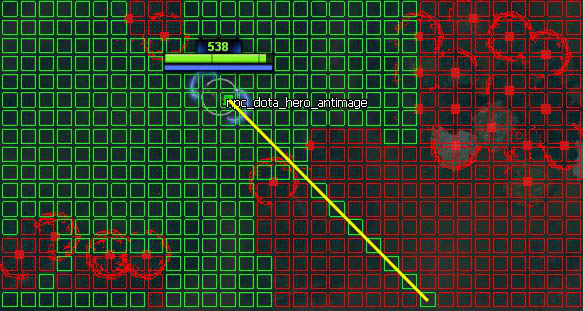
The vision blocking circle around a tree has a radius sqrt(2), half the diagonal length of a 2x2 tile square. Vision blockers that outline the edges of cliffs have a radius of sqrt(2)/2, half the diagonal length of a single tile.

You can see how this can result in some interesting patches of vision. There are some tiles with a line of vision that can go between trees spaced diagonally apart. No vision can go through 1x1 tile vision blockers spaced diagonally apart.
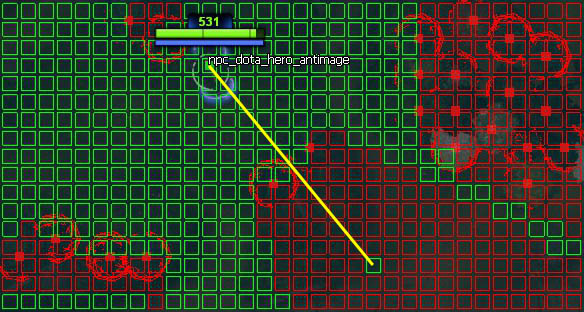

The interactive map produces the same results

You can click the tree markers to toggle them as cut down or not and the ward vision will take them into account.

If you think there’s any inconsistencies between the in game vision and the interactive map, confirm it with the steps above and let me know.